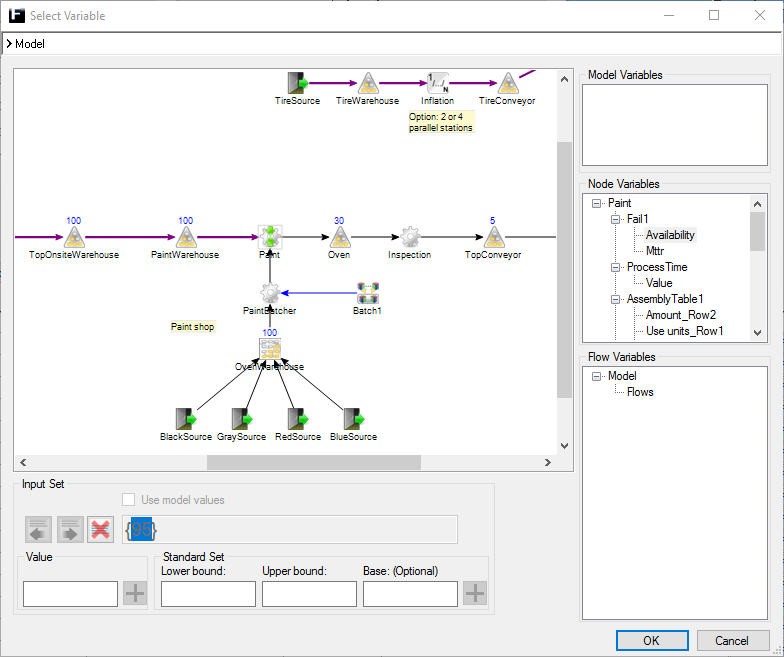
Variables are selected in a Select Variable dialog (see image to the right) this is used when single inputs/outputs should be selected. How this is done is described step-by-step here:
- Select an object from the miniature model in the Selection Frame to the left in the dialog. (An object is selected by a simple Left-Click with the mouse pointer on that object in the Selection Frame.)
- Select(/mark) the desired setting from the list over the object settings that appeared in the right most frame of this dialog when the object was selected. (See example where Paint.Disturbance.Availability was selected.)
- (For input variables the allowed values of the input can be specified in the input set control described below.)
- Press the OK-button and the variable is added to the model.
Input Set Control
For input variables the input set control is used to specify allowed values of the input. The fields and functions of this control are described below (possibly with a link to a more detailed description about the filed).
Note: Once an input is selected the set will consist of a single value corresponding to the current value of that input in the model.
Note: If the defined input values are not possible to represent with a integer or continous variable the input variable will be treated as a Multiple-Choice Set (MCS). A MCS can consist an arbitrary combination of single values and/or standard sets as long as there are no duplicate values or overlaps.
|
Field/Function |
Description |
|
|
Used to select the previous subset of the input set. |
|
|
Used to select the next subset of the input set. |
|
|
Used to delete the selected subset of the input set. |
|
Value |
Used to add single values to the input set. Once a valid value is entered it can be added to the input set
by pressing the |
|
Standard Set |
Used to add standard sets to the input set. Once a valid standard set is entered it can be added to the input set
by pressing the Lower Bound: Editable lower bound for the variable. Upper Bound: Editable upper bound for the variable. Base (Optional): Optional value used to specify a custom distantance between consequtive values between the lower- and upper bound.
|
 -button
-button
 -button
-button
 -button
-button
 -button located to the right in this field (turns green once
a valid value is entered).
-button located to the right in this field (turns green once
a valid value is entered).